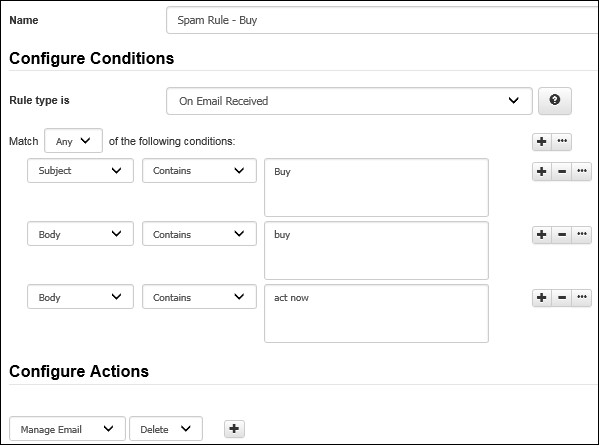Automation is the key to providing better service while reducing your costs. iSupport enables you to define rules that can be grouped together to form workflows for common processes such as creating incidents from incoming email, automatically escalating incidents based on SLAs, and connecting processes such as quality assurance or development with your help desk.
Rules automatically perform actions such as sending notifications, triggering approvals, routing, and changing field values when specified conditions are met. Some typical rules are provided, but you can easily configure rules for all types of work items.
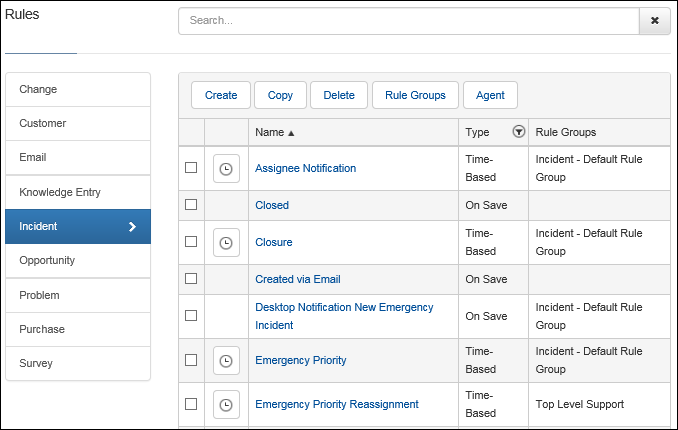
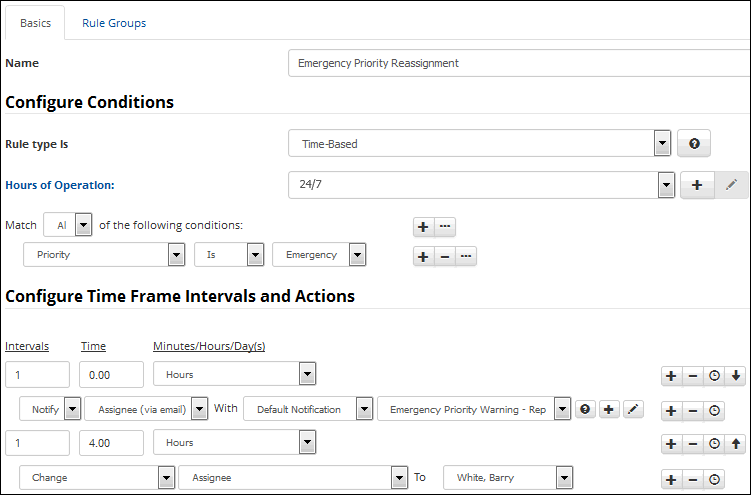
Use time-based rules for different levels of service, time limits for resolutions, deadline schedules, and more.
You can easily create custom email rules to detect spam, create and update work items, and automate routing to the right department. Templates can be automatically applied to standardize messages to users.